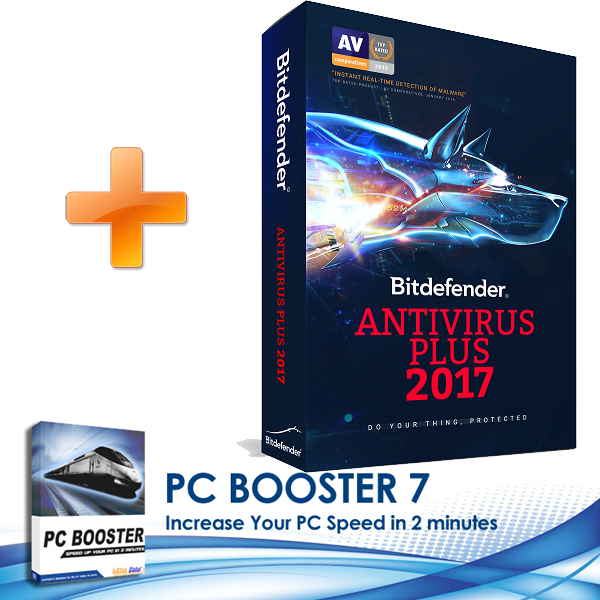What is ransomware
Ransomware is as scary as it sounds. Hackers use this technique to lock you out of your devices and demand a ransom in return for access. Ransomware puts you in a sticky situation, so it's best to know how to avoid it.
Ransomware (a.k.a. rogueware or scareware) restricts access to your computer system and demands that a ransom is paid in order for the restriction to be removed.
Where ransomware comes from
Ransomware is created by scammers who are highly knowledgeable in computer programming. It can enter your PC through an email attachment or through your browser if you happen to visit a website that is infected with this type of malware. It can also access your PC via your network.
How to recognize ransomware
It's obvious when your device has been infected with ransomware, since you most likely won't be able to access your computer.
How to remove ransomware
Make use of your antivirus software's ransomware removal tool, which should scan for and wipe out any ransomware attempts found on your computer.
Free ransomware removal tools
You can download free anti-ransomware tools below. These tools will remove ransomware viruses from your computer and decrypt any files that have been encrypted in the attack. They'll also inform you about the types of ransomware and show you what they look like.
- Alcatraz Locker
- Apocalypse
- BadBlock
- Bart
- Crypt888
- CrySiS
- Globe
- Legion
- NoobCrypt
- SZFLocker
- TeslaCrypt
How to prevent ransomware attacks
- Make sure all software on your computer is up to date, including your operating system, browser and any toolbar plug-ins you use.
- Ensure that your antivirus software and firewall protection is up to date.
Protect yourself with anti-ransomware
There is no better way to recognize, remove and prevent ransomware than to use an antivirus & anti-ransomware software, and the best antivirus & anti-ransomware tool is Avast.