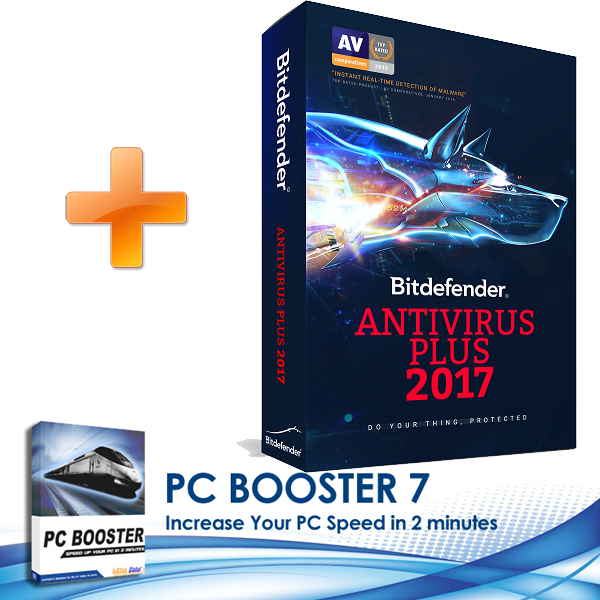What is a browser hijacker
As its name says, a browser hijacker essentially takes over your browser settings and causes your computer to develop a mind of its own.
A browser hijacker is a malware program that alters your computer's browser settings and redirects you to websites that you had no intention of visiting.
Where a browser hijacker comes from
Many browser hijackings come from add-on software, also known as browser extensions, browser helper objects, or toolbars. Often, these items may improve your experience on a website by providing interactive content, such as animations. However, some add-on software can cause your computer to stop responding or display content that you don't want, such as pop-up ads.
How to recognize a browser hijacker
Your browser's home page is overriden, and when you try to open it, you're automatically redirected to the hijacker's website.
How to remove a browser hijacker
Remove any add-ons you've recently installed on your device. Scan for browser hijackers using a trustworthy antivirus solution.
How to prevent browser hijackers
- Stay clear of all third party software.
- In your antivirus software, turn on the option to detect Potentially Unwanted Programs (PUPs).
Protect yourself against browser hijackers
There is no better way to recognize, remove and prevent browser hijakers than to use an antivirus & antihijack tool, and the best anti-virus & anti-hijack tool is Avast.