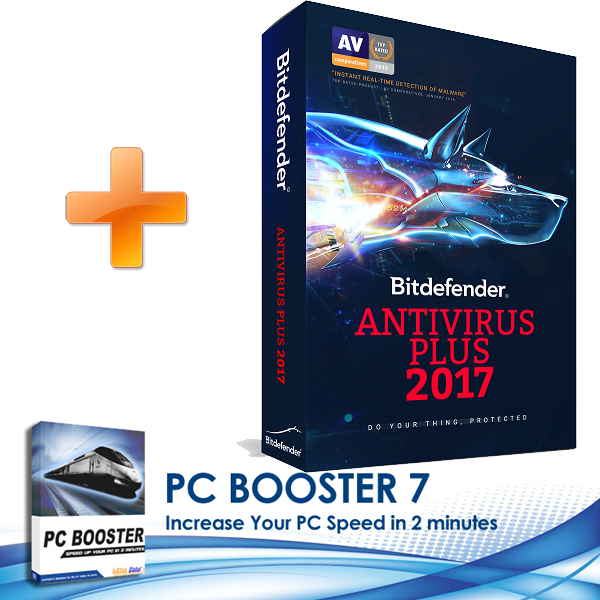Free Online PC Virus Diagnostic scanning Tools
Online diagnostic tools allow you to diagnose and troubleshoot your machine without having to install any software, or run scans on suspicious files or links without having to plug in an antivirus suite. While they're not powerful as antivirus software and since they have to operate through a browser layer, online diagnostic tools can provide some extra utility and can help you track down issues with your hardware, software, or internet connection. They can even scan for viruses and malware. Here's a list of helpful online tools.
PC Pitstop
In just a few minutes OverDrive creates an extensive report of your PC's performance, security, software, drivers, and more. PC Pitstop OverDrive is the undisputed leader in PC diagnostics and support. Minimum System Requirements:
- WinXP SP2, Windows 2000, or Vista, windows 7, 8, 10
- Internet Explorer 6.0 or later
Available at: http://www.pcpitstop.com/betapit/default.asp
BitDefender's Online Scanner
BitDefender's Online Scanner is a free on-demand anti-spyware and anti-virus online tool that makes your computer safe from malware threats. It's accessible right from your own web browser, where it will automatically scan and clean your system's memory, drives, boot sectors, and files. You do not have to uninstall or disable your own data security product already installed on your computer.
Minimum System Requirements:- WinXP SP2, Windows 2000, or Vista, windows 7, 8, 10
- Internet Explorer 6.0 or later
Available at: http://www.bitdefender.com/scanner/online/free.html
ESET's Online Scanner
ESET's Online Scanner is a free scanning tool that will remove any malware from any computer. It runs through your computer's web browser, with no need to install any other software. The Online Scanner uses the same signatures and technology and signatures as the ESET products for sale by the company, guaranteeing it's always accurate and up-to-date. The only restriction is that the signed-on user must have Administrator privileges on the computer to be scanned.
Available at: http://www.eset.com/online-scanner Minimum System Requirements:- Windows NT, XP, Vista, or Windows 7. 8, 10
- Browser can be Internet Explorer 5.0+, Opera, Firefox, Safari, or Netscape
- ActiveX Controls enabled
Downloadable scanning tools
Symantec's Security Check
The free online scanner available from Symantec consists of two parts, the first to check the current security status of your computer, the second to scan for malware.
Symantec Security Check is a free scanning tool that performs the following security tests:
- Hacker Exposure Check (for any unauthorized or unknown Internet communications)
- Windows Vulnerability Check (for basic info about your computer that might already be exposed to hackers)
- Trojan Check (for protection against already-installed Trojans that might activate and take over your PC)
- Antivirus Product Check (for the current anti-virus product protecting your computer)
- Virus Protection Update Check (for the currency of your anti-virus signatures used by your current product)
Symantec Virus Detection checks for known malware threats, including the most current threats listed in Symantec's databases. You get an analysis, with suggestions for further action. The only restriction is that the tool will not examine any compressed files.
Minimum Requirements:- Internet Explorer 5.0+ or higher
- ActiveX enabled
- Scripting enabled
Available at: https://security.symantec.com/nss/getnss.aspx?/WelcomePage.asp
Trend Micro's HouseCall
Trend Micro's free on-demand scanner identifies and removes unwanted browser plugins, root-kits, viruses, trojans, spyware, and other malware. You can specify which folders to scan, and, after the scan, you can review the results to determine if you'd like to recover any files.
A small download is required to start the scan, but the free program gathers no information that would identify you. You can save a copy of the program, but should visit the website on a regular basis to get the latest version.
The best way to start is to use the Quick Scan option - be sure to enable the Smart Feedback setting to help the rest of the world know what new threats are popping up.
Operating System Requirements:- 32-bit WinXP (Professional or Home edition), with SP2 or SP3
- Windows Vista - Home Basic/Premium, Business or Ultimate edition, with SP1 or SP2 (both 32-bit and 64-bit)
- Windows 7, 8 (both 32-bit and 64-bit)