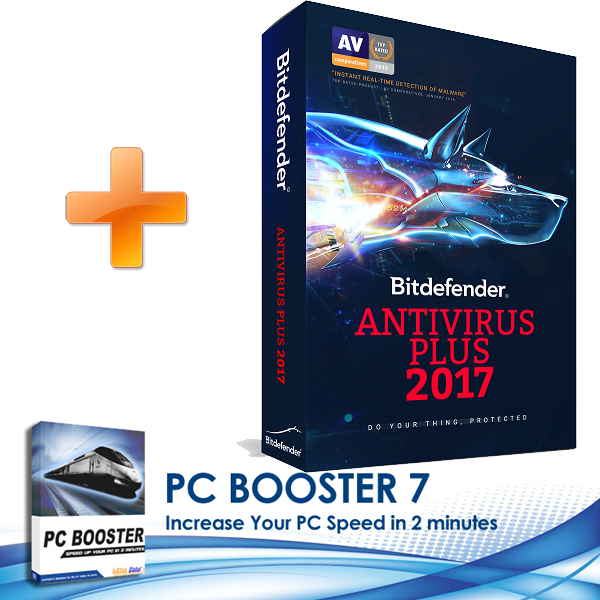What is a scam
An Internet scam is a catchall term used for the many different types of fraud being perpetrated online, either via Internet services or software with Internet access. Scammers use malicious software, phishing or social engineering techniques to access personal information usually with the aim of stealing money from you.
There are numerous online scams but they all have one thing in common: they're trying to trick you into giving up your personal information or paying money for something you're never going to receive. The most common types of Internet scams are email scams such as the famous Nigerian scam, auction-site scams, Craig's List scams, dating site scams, fake antivirus scams, make-money-fast scams and pre-approved credit card scams.
Where scams come from
Online scams can either take the form of malicious software such as a virus or spyware that is surreptitiously downloaded onto your computer as a way of stealing your passwords and getting access to your bank accounts, or else will rely on phishing emails and social engineering to extort money from you.
How to recognize a scam
The best way to recognize a scam is to remember the age-old saying, "If it sounds too good to be true, it probably is." Many online scams will seem to offer you a great deal of money, all you have to do to get it is make a little deposit to cover the so-called processing fees. Scams that rely on installing malicious software on your computer, on the other hand, will try to trick you into downloading file, such as when a pop-up tells you your computer has been infected with a virus and to get rid of it, you just have to download the suggested (fraudulent) antivirus program.
How to remove a scam
Since an online scam is a technique, it's not actually possible to remove a scam, and as long as there are human beings, some of them will try to use these techniques to trick you. However, if the scam involves secretly installing harmful software on your computer, your best option is to use a powerful antivirus program to scan your computer and remove any unwanted applications.
How to prevent a scam
Protect yourself against a scam
Only shop on legitimate e-commerce sites, never give out your credit card information or send anyone any money, especially via money order, and generally treat any out-of-the-blue offers as highly suspicious. At the same time, you can also protect yourself from malicious software by using a high-quality antivirus program such as Avast Antivirus which will prevent unwanted applications from being installed on your system.