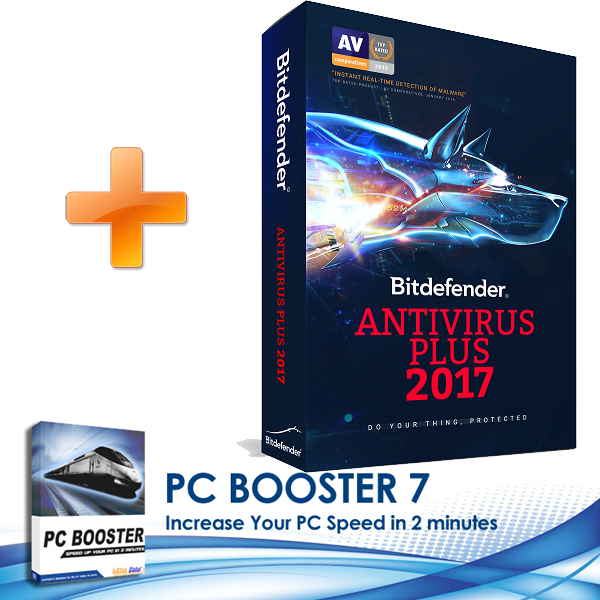What is phishing
Hackers like to take advantage of personal emotions and needs, which they exploit with phishing attacks. Learn what to look for in order to stay safe!
Phishing is a devious approach that cybercrooks use to trick you into revealing personal information, such as passwords or credit card, social security, and bank account numbers. They do this by sending you fake emails or directing you to a fake website.
Where phishing comes from
Phishing messages seem to be from legitimate organizations like PayPal, UPS, a government agency or your bank; however, these are in fact clever cons. The emails politely request updates, validation or confirmation of account information, often suggesting that there is a problem. You're then redirected to a fake site and tricked into entering account information, which can result in identity theft.
How to recognize phishing
You get messages asking you to reveal personal information, usually via email or via a website.
How to remove phishing
While phishing lures can't be "removed," they can definitely be detected. Monitor your website and be aware of what should and shouldn't be there. If possible, change the core files of your website on a regular basis.
How to prevent phishing
- Have good habits and don't respond to links in unsolicited emails or on Facebook.
- Don't open attachments from unsolicited emails.
- Protect your passwords and don't reveal them to anyone.
- Don't give sensitive information to anyone on the phone, in person or through email.
- Look at a website's URL (web address). In many phishing cases, the web address may look legitimate, but the URL may be misspelled or the domain may be different (.com when it should be .gov).
- Keep your browser up to date and apply security patches.
Protect yourself against phishing
There is no better way to recognize, remove and prevent phishing than to use an antivirus & antiphishing tool, and the best anti-virus & anti-phishing tool is Avast.