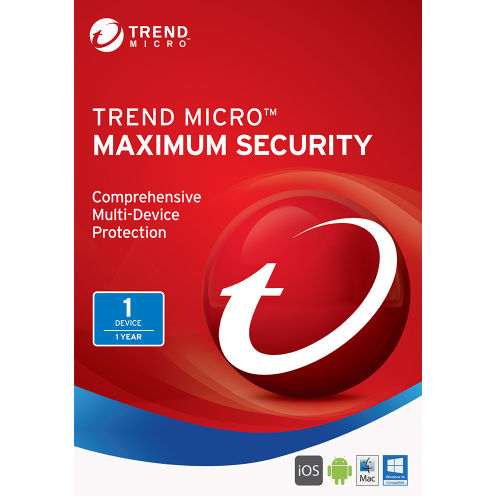Trend Micro Maximum Security 2017

Download Version. Instructions will be emailed to you.
$29.50 $49.95
1-Year / 1-Device(PC)
Product Activation: United States or Canada only
An Internet connection is required to install the software and for virus signature and software updates
Platform: Windows Vista SP2, Windows 7, Windows 8, Windows 10, Mac OS X 10.10+, Android 4.0+, iOS 10+
Refund Policy: Click Here
| Optional More Years/More Devices/Countries | Amount |
|---|---|
Trend Micro Maximum Security - 1-Year / 3-Device - Can only be activated in the United States or CanadaProduct No: 17106 Price: $39.50 |
|
Trend Micro Maximum Security - 1-Year / 5-Device - Can only be activated in the United States or CanadaProduct No: 17106 Price: $39.50 |
Compatible With:
Trend Micro's mid-priced Internet Security suite not only guards against major online threats, but also adds an integrated file shredder, a performance optimizer and a comprehensive approach to dealing with ransomware. But while it's one of the fastest and most thorough ways to clear a computer of malware, it can slow down a system during malware scans and had a noticeably large number of false positives during malware tests.
Strong Antivirus Protection Made EasyFrom the Titanium main console screen, you can easily run antivirus scans, get up-to-the-minute status reports on your computer's security, and use short cuts to features like the Facebook Privacy Scanner. You can also view the status of your protection, including details about the software, online help, and account information.
Easy-to-Understand Security ReportsEasy-to-read reports give you the details on current computer threats. You can see detailed logs with just one click.
Social Networking ProtectionTitanium's social networking security automatically scans your Facebook wall or Twitter feed and shows you safe links by highlighting them in green. Potentially malicious ones are highlighted in red. The color-coding relies on Trend Micro's cloud-based Smart Protection Network infrastructure that continuously analyzes threat behavior. When Titanium identifies a bad link, it will even let you easily and quickly warn your friend. Titanium can protect you online and help keep your friends safe too. This feature also works on Google+, LinkedIn, Pinterest, MySpace, Mixi, and Sina Weibo.
Privacy Scanner for FacebookTitanium's new Privacy Scanner For Facebook provides you with another layer of protection. With a single click, it lets you easily monitor your Facebook page settings and control who can contact you and access your personal information. Titanium will identify which settings may lead to privacy concerns. This feature lets you control which apps can access your bio, who can tag you, see your photos, and more.
Web Threat ProtectionTitanium presets web threat protection to block malicious links and downloads in emails, instant messages, or websites. This recommended level of security protects you from online phishing scams that try to steal credit card or other personal financial information. You will be warned of unsafe web pages and blocked from accessing them.
Parental ControlsEasily protect your kids 24/7 from inappropriate websites, control the apps they can access, limit their Internet time, and review detailed activity reports about what they do online with Titanium parental controls. Select from a range of settings recommended by online child safety experts for different age groups or quickly customize the parental settings yourself. Different settings can be created for each member of your family.
Data Theft ProtectionTitanium can help prevent hackers and spyware from stealing credit card numbers, passwords, and other sensitive data. Now, you can stop confidential data from going into web pages, email messages or instant messaging. Use the pre-defined categories or set new ones of your own. Putting just part of a word or number into the Data Theft Prevention list can still protect the whole thing.
Secure EraseUse Secure Erase to shred unwanted files permanently. Deleting a file just removes the directory information, but not the actual data. The Secure Erase feature overwrites deleted files with random data, so that the contents can't be retrieved.
System TunerSystem Tuner improves PC performance by recovering disk space, cleaning the registry, removing application histories, and instant messaging logs. Optimize your PC performance by easily setting a regular schedule to tune-up your operating system.
Personalize Your TitaniumCustomize your Titanium software user interface with a favorite photograph or image. Simply upload your chosen picture to personalize your Titanium experience.
Online Storage (5 GB)Your Titanium Maximum Security software includes 5 GB of SafeSync online storage. Trend Micro SafeSync provides protection and allows you to share all of your files, photos, videos and music. You can access your digital life on any web-enabled device.
Trend Micro VaultTrend Micro Vault keeps confidential files safe. No one can access them without your permission. If your computer is lost or stolen, you can remotely lock this vault to keep these files safe. After recovering a lost computer, you can unseal the Trend Micro Vault only after validating your identity.
Compare Products
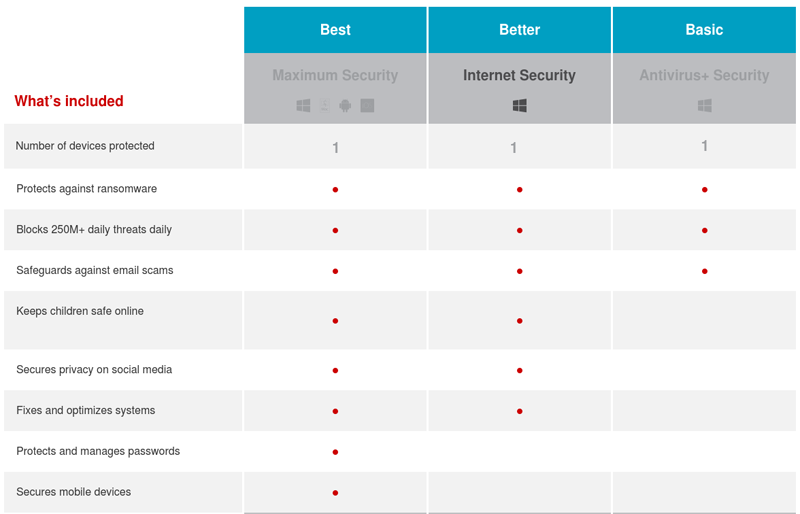
Technical Specifications
| Segment | Home |
| License Type | New License |
| Device Users | 1 |
| License Term | 12 months |
| Operating System | Windows XP, Windows Vista, Windows 7, Windows 8, Windows 10, Mac OS X 10.6, Mac OS X 10.7, Mac OS X 10.8, Mac OS X 10.9, Android, iOS |
The AV-Test lab, a respected independent software tester, conducted tests continuously during March and April of 2016 on 22 internet security software suites, including Trend Micro. In those tests, Trend Micro established itself among the best internet protection software by detecting 100 percent of both existing and new malware threats. It was also perfect in differentiating between good and bad content and allowing all good files through, whereas the industry standard is three false positives in this test.
In addition to protection and usability, AV-Test tested how much of a toll Trend Micro takes on your computer system resources while you search the web, use applications and copy files. Trend Micro scored average for both standard and high-end PCs, causing the normal level of lag time, which is only about two seconds.
Internet security suites have more features than basic antivirus software, though they have the same level of internet protection. Trend Micro Maximum Security 2017 includes antimalware and is one of only a few computer protection programs that detects ransomware, the latest malware threat that holds your computer hostage, making it impossible for you to access files and programs until you pay the creator a fee.
Another feature of Trend Micro is parental controls that allow you to limit your children's access to websites you deem inappropriate. You also control which desktop apps your children can use. Another protective feature scans privacy settings on Facebook, Twitter and other social media to uncover vulnerabilities.
Even though Trend Micro contains extra security features to qualify as a powerful internet security suite, it does lack a few notable tools. One missing feature is a rescue CD that would allow you to reboot and re-establish your computer system in the event of a violent internet attack. It also lacks a password manager to keep your passwords safe from hackers if they access your computer. Trend Micro does have other programs that include a password manager, though these cost more than the internet security suite.
Trend Micro Maximum Security Suite 2017Trend Micro Maximum Security offers additional security that basic antiviruses and internet security suites can't provide on their own. However, even with great features available, it lacks just enough to keep it out of the top three for premium security suites. One advantage of Trend Micro Premium Security is that it includes licensing for up to five devices, including mobile devices such as cell phones and tablets.
Trend Micro includes both a file shredder and a password manager to further secure your system while you browse online. The password manager is handy in keeping your passcodes safe in the event your system is hacked and identity thieves look for your passwords to online bank accounts and email. The file shredder lets you permanently remove files from your computer that you don't ever want recovered. This includes any malware threats that are blocked and isolated on your machine. The file shredder deletes these contaminated files so there is no chance of them resurfacing to harm your computer.
Trend Micro offers good personal support if you ever need one-on-one assistance. Unfortunately, unlike our top-ranked product, Trend Micro limits its telephone support to standard business hours. It has limited weekend support and live chat available in the event you need to speak with a representative outside of business hours.
For help outside of live support hours, Trend Micro has several FAQs pages that address many of the common issues. It also has a lot of material in the form of a blog, articles and webinars to help you better understand internet security threats and how to protect yourself against them.
SummaryTrend Micro Internet Security ranks high in our internet security reviews as well as with independent antivirus testing facilities. Its ability to detect all sorts of malware from multiple attack vectors is exceptional. Its draw on your system resources is about average for computer protection programs, and it includes extra tools for protecting your family from other threats, including parental controls and social media scanning.