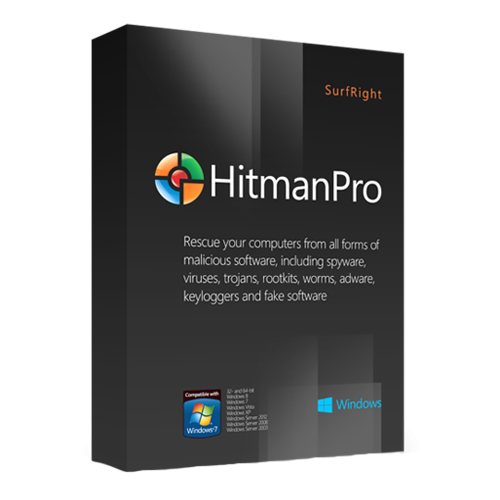SurfRight HitmanPro 2017

Download Version. Instructions will be emailed to you.
$23.95 $24.95
1-Year / 1-Device(PC)
Product Activation: Worldwide
An Internet connection is required to install the software and for virus signature and software updates
Platform: Windows XP, Windows Vista, Windows 7, Windows 8, Windows 10
Refund Policy: Click Here
| Optional More Years/More Devices | Amount |
|---|---|
HitmanPro - 1-Year / 3-PCProduct No: 17101 Price: $39.95 |
|
HitmanPro - 3-Year / 1-PCProduct No: 17102 Price: $48.95 |
Compatible With:
If your child is not feeling well and you suspect he or she has a virus infection you're going to visit your doctor. But what do you do when the doctor tells you that he cannot find anything but your child still does not feel very well? Of course, you go to visit another doctor for a second opinion.
This is the same what HitmanPro does for your computer. HitmanPro is a second opinion scanner, designed to rescue your computer from malware (viruses, trojans, rootkits, etc.) that have infected your computer despite all the security measures you have taken (such as anti virus software, firewalls, etc.).
Why A Second Opinion?Research shows that computers are still run a chance of getting infected because the existing anti virus program is not giving you a 100% protection. "32% of computers infected, despite presence of anti virus program."
Just relying on a single vendor is not sufficient to completely protect you. You do need a second source to make sure you are secure. But in most cases, installing a second anti virus program is not a viable solution. Two programs are effecting the performance of the computer dramatically, and sometimes even conflict causing the computer to crash.
HitmanPro is designed to work alongside existing security programs without any conflicts. It scans the computer quickly (less than 5 minutes) and does not slow down the computer (except for the few minutes it is scanning). HitmanPro does not need to be installed. It can be run straight from a USB flash drive, a CD/DVD, local or network attached hard drive.
Behavioural ScanSurfRight has done an extensive research of malware files to determine the common characteristics (behaviour) of malware. The HitmanPro client uses this research in its Behavioural Scan, when it scans the computer for virus activities or suspicious files that have the characteristics of malware.
Scan CloudFor the files that are classified as suspicious, the HitmanPro client sends a request to the Scan Cloud for confirmation if these files are indeed malicious. The Scan Cloud is a cluster of multiple computers, residing on the Internet. The Scan Cloud will respond to this request with the answer:
- Safe
- Malicious
- Unknown
When the file is unknown, the HitmanPro client uploads the file to the Scan Cloud where the file is scanned using the anti virus programs of 5 different vendors. Each of these anti virus programs analyzes the file and responds with "safe" or "malicious".
Malware RemovalWhen the file is classified as malicious by the Scan Cloud, the HitmanPro client is placing the infection into quarantine. Various techniques ensure that all infections are completely removed without false positives.
HitmanPro runs alongside your current antivirus, using its behavioral, deep-scanning technology to find and eliminate zero-day malware that has avoided detection. Every day a new host of next-gen malware is activated, and it can be found everywhere, even on trusted websites. Make sure your system is protected against the malware designed to slip through the cracks.
SurfRight, the creators of HitmanPro, joined the Sophos family in 2015. We are innovators in online security, focused on developing new applicable technologies to fight malware, spam, phishing and other forms of cybercrime with experience and products stretching back over 30 years.
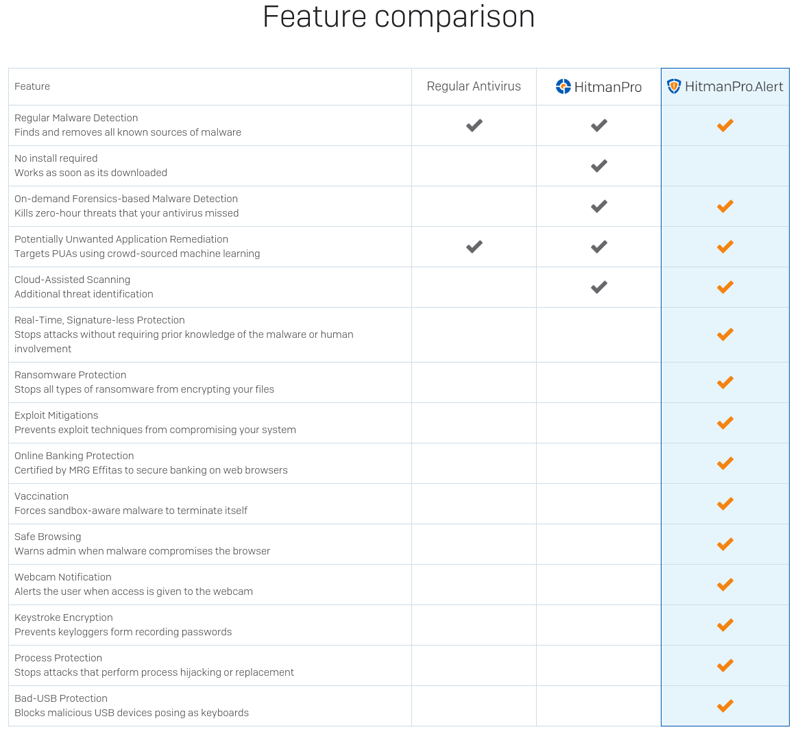
Technical Specifications
| Segment | Home |
| License Type | New License |
| Device Users | 1 |
| License Term | 12 months |
| Operating System | Windows XP, Windows Vista, Windows 7, Windows 8, Windows 10 |
HitmanPro 3.7 is a popular and powerful second opinion malware scanner that can work side by side with your real time antivirus software without causing any conflicts. Unlike a traditional antivirus that relies heavily on signatures to detect malware, HitmanPro 3 scans the behavior of active files and also files in locations where malware normally resides for suspicious activity. If a file has the characteristics of malware, HitmanPro uploads it to their servers to have the file scanned by two of the best antivirus engines today, which are Bitdefender and Kaspersky.
Although HitmanPro is shareware and costs $24.95 for 1 year on 1 PC, there is actually no limit in scanning. The limitation only kicks in when there is a need to remove or quarantine detected malware by HitmanPro on your system and by then, you can activate the one time 30 day trial to enable the clean up. As you can see, it is a no-brainer to use HitmanPro 3 as a second opinion scanner.
Other than that, HitmanPro 3 does not slow down the computer because the single executable file allows you to run it as an independent portable program for a one time on demand scan or you can opt to install it on the system and a quick scan will be automatically scheduled to run during Windows startup.
HitmanPro 3.7 is a popular and powerful second opinion malware scanner that can work side by side with your real time antivirus software without causing any conflicts. Unlike a traditional antivirus that relies heavily on signatures to detect malware, HitmanPro 3 scans the behavior of active files and also files in locations where malware normally resides for suspicious activity. If a file has the characteristics of malware, HitmanPro uploads it to their servers to have the file scanned by two of the best antivirus engines today, which are Bitdefender and Kaspersky.
Although HitmanPro is shareware and costs $24.95 for 1 year on 1 PC, there is actually no limit in scanning. The limitation only kicks in when there is a need to remove or quarantine detected malware by HitmanPro on your system and by then, you can activate the one time 30 day trial to enable the clean up. As you can see, it is a no-brainer to use HitmanPro 3 as a second opinion scanner.
Other than that, HitmanPro 3.7 does not slow down the computer because the single executable file allows you to run it as an independent portable program for a one time on demand scan or you can opt to install it on the system and a quick scan will be automatically scheduled to run during Windows startup.
The highlight of HitmanPro is actually in detecting and cleaning up highly advanced malware such as a rootkit that is created to hide deep in the operating system and sometimes even an antivirus fails to detect its presence. Here is a simple test to show that HitmanPro is able to detect and remove a keylogger that uses rootkit technology.
During the installation of the keylogger, the setup program shows the 2 files that will be hidden in the System32 folder and the request to whitelist the files from your antivirus for a successful installation.
HitmanPro will automatically decide if the file should be quarantined or removed. Normally if both antivirus from the cloud detects the file as infected, then the file is considered a confirmed threat and should be removed. However if only one of the antivirus detects it as a threat, then the file will be quarantined to allow the possibility of restoring the file back.
A reboot may be required to completely remove or quarantine the infected file because a highly advanced piece of malware is difficult to remove when it is actively running in Windows.
HitmanPro not only detects unknown malware, it can also save your computer when certain types of malicious software such as ransomware have taken over your computer not allowing you to boot in until a payment has been transferred to the attacker. What you can do is create a bootable HitmanPro.Kickstart USB flash drive by clicking on the small icon located beside the Settings button, plug in your USB flash drive and HitmanPro.Kickstart will be installed to the device.
Most of the default settings in the Settings area are optimal and don't need to change. Most likely the only option that you want to disable is the automatic uploading of known suspicious files to the scan cloud if you have a limited or very slow internet connection. You can also configure the scheduled scan to run daily, on specific days or on startup. A shell integration option is also useful to conveniently scan individual files or folders through right click.
Important Note: HitmanPro will work best if the computer has an Internet connection. If not, a different scanning mode called "Early Warning Scoring" will have to be used to scan the computer. This option can be enabled from Settings > Advanced > tick the "I am an expert, show Early Warning Scoring (EWS) in the drop down for the Next button". To start scanning, go back to the main program screen, click the drop down button beside the Next button and select "Early Warning Scoring (EWS)".
There are 2 versions of HitmanPro which are 32-bit and 64-bit. Make sure to use the 32-bit version of HitmanPro on 32-bit version of Windows operating system. The same rule applies for 64-bit as well.